Facebook มีลูกเล่นเล็กๆ น้อยๆ ช่วยให้การสื่อสารกันสนุกขึ้นด้วยไอคอนแสดงอารมณ์หรือ emotion ปกติเคยใช้แต่ในช่องแชท แต่ผมเองก็พึ่งทราบว่าเราสามารถ ใส่ emotion ใน comment ได้ด้วย
ทำให้การพูดคุยโต้ตอบกันมีความสนุกและมีสีสันมากขึ้น ได้ง่ายๆ โดยไม่ต้องติดตั้งอะไรเพิ่มเติมเลย วิธีในการใส่ emotion แสดงอารมในช่อง comment ของ Facebook มีวิธีการง่ายๆ ดังต่อไปนี้
เพียงแค่พิมพ์ รหัสประจำของ emotion นั้นๆ ผสมไปกับข้อความ ก็จะเปลี่ยนเป็นรูปไอคอนให้อัตโนมัติ
เช่น สวัสดีจ้า :-D แล้วก็กด Enter ปกติ
ผลลัพธ์ที่ได้จะเป็นแบบนี้
สามารถดูรหัสหรือสัญลักษณ์ของไอคอนแต่ละตัวดังนี้
| Smileys | Name | Shortcut |
| Angel Emotion | O:-) | |
| Confused Emotion | o.O | |
| Crying Emotion | :'( | |
| Tash Emotion | :3 | |
| Devil Emotion | 3:-) | |
| Sad Emotion | :-( | |
| Gasping Emotion | :-O | |
| Glasses Emotion | 8-) | |
| Grin Emotion | :-D | |
| Grumpy Emotion | >:-( | |
| Heart Emotion | <3 | |
| Happy Emotion | ^_^ | |
| Kiss Emotion | :-* | |
| Pacman Emotion | :v | |
| Penguin Emotion | <(”) | |
| Chris Putnam Emotion | :putnam: | |
| Robot Emotion | :|] | |
| Shark Emotion | (^^^) | |
| Smile Emotion | :-) | |
| Squint Emotion | -_- | |
| Sun Glasses Emotion | 8-| | |
| Tongue Emotion | :-P | |
| Unsure Emotion | :-/ | |
| Upset Emotion | >-:O | |
| Wink Emotion | ;-) | |
| 42 | :42: |


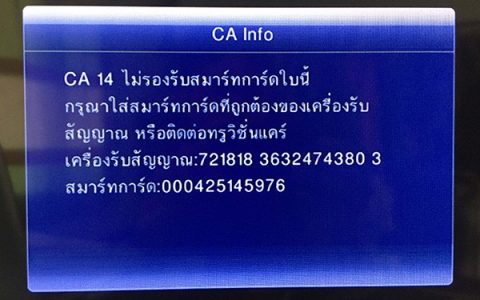

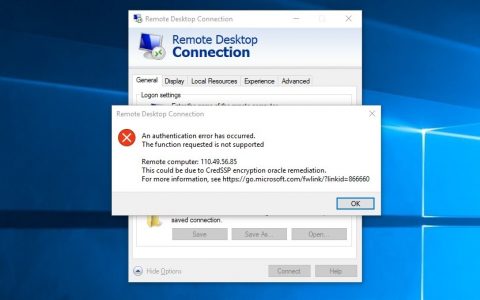
อยากทำแต่ทำไม่ได้
แง้ทามไมทามไม่ได้ว่ะ
:-*
ยังมี อีก กด alt + 1 เเล้วมันจะได้ หน้า เขิน