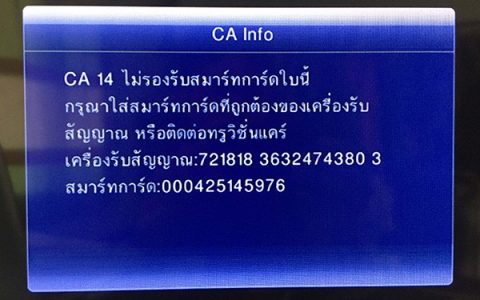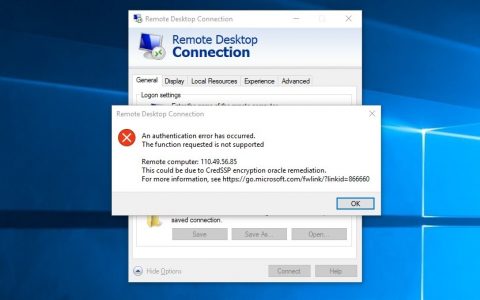โปรแกรมป้องกันไวรัสที่ไม่รบกวนการทำงานและไม่มีค่าใช้จ่าย
Microsoft Security Essentials เป็นโปรแกรมป้องกันไวรัสฟรีจากไมโครซอฟท์ แต่คอมพิวเตอร์ของคุณต้องใช้ Windows ของแท้เท่านั้น
ความสามารถของ Microsoft Security Essentials
- ป้องกันไวรัส สปายแวร์ และซอฟต์แวร์ที่เป็นอันตรายอื่นๆ และให้การป้องกันแบบเรียลไทม์สำหรับพีซีที่บ้านของคุณ
- โปรแกรมจะทำงานอยู่เบื้องหลังโดยไม่มารบกวนการใช้งานคอมพิวเตอร์แต่อย่างได ดูเผินๆเหมือนว่าเครื่องเราไม่มีโปรแกรมป้องกันไวรัส
- ใช้งานง่ายและเบาเครื่องใช้ได้ทั้งคอมใหม่และคอมเก่า
แต่มีข้อแม้ว่า คอมพิวเตอร์ของคุณต้องติดตั้ง Windows ของแท้และทดสอบ Windows Genuine ผ่านเท่านั้นไม่อย่างนั้นจะติดตั้งไม่ได้
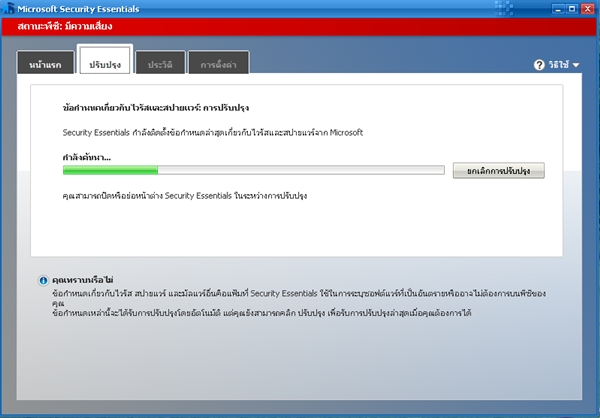
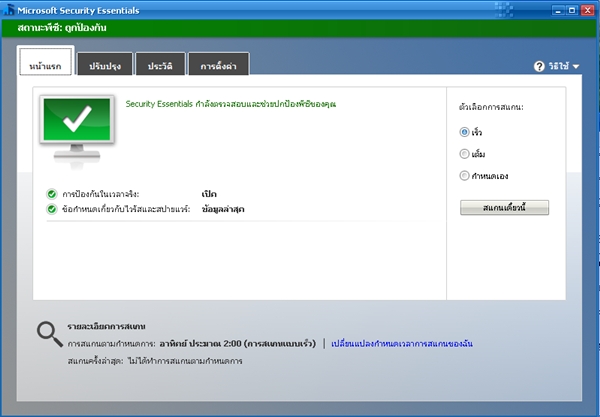
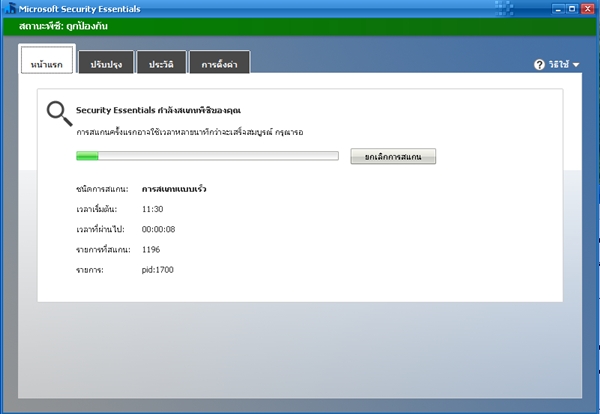
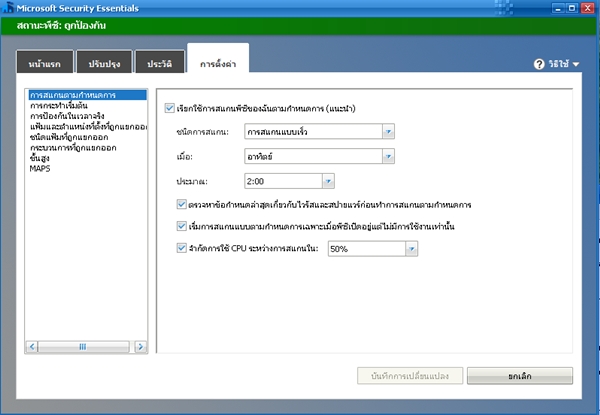
ในตัวอย่างนี้ผมได้ลองติดตั้งกับ Windows XP ใช้งานได้ปกติดีครับ ยังไงเพื่อนๆก็ลองใช้ดูครับมีเสริมไว้อีกตัวหนึ่งไม่เสียหายอะไร
Microsoft Security Essentials รองรับการทำงานบน
- Windows Xp 32 bit
- Windows Vista/Windows 7 32 bit
- Windows Vista/Windows 7 64 bit
เลือกดาวน์โหลด ตามระบบที่ท่านใช้ได้ที่นี่
http://windows.microsoft.com/th-TH/windows/products/security-essentials/download
หรืออ่านรายละเอียดเพิ่มเติมที่นี่
http://windows.microsoft.com/th-TH/windows/products/security-essentials